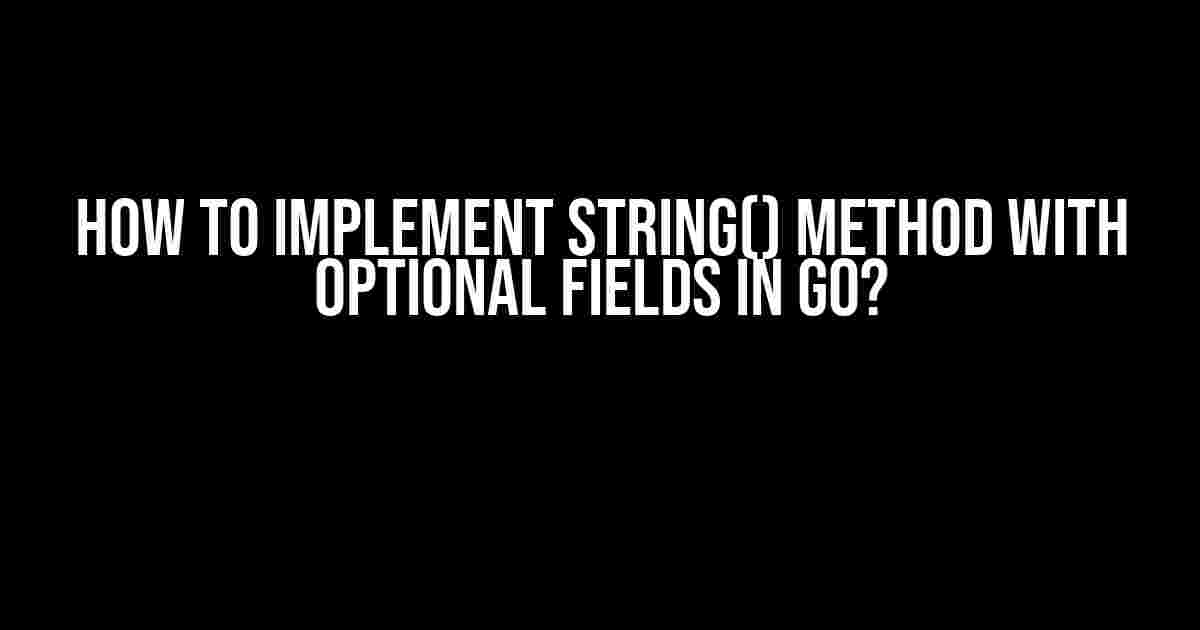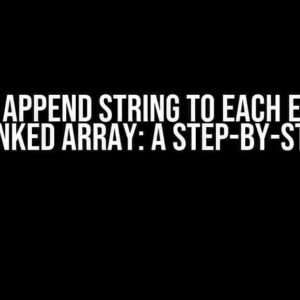Hey there, Gophers! Today, we’re going to explore one of the most intriguing aspects of Go programming – implementing the String() method with optional fields. Are you ready to dive into the world of custom string representations and optional fields?
- What is the String() Method in Go?
- Step 1: Define Your Struct with Optional Fields
- Step 2: Implement the String() Method
- Step 3: Test Your Implementation
- Advanced Techniques: Using Struct Tags
- Step 4: Implement the String() Method with Struct Tags
- Benefits and Use Cases
- Conclusion
- Additional Resources
What is the String() Method in Go?
The String() method is an essential part of Go’s fmt package, which enables you to define a custom string representation for your structs. By implementing this method, you can control how your structs are converted to strings, making it easier to work with them in various contexts, such as logging, debugging, or formatting output.
Why Do We Need Optional Fields?
In many cases, you might want to include or exclude certain fields from the string representation of your struct, depending on specific conditions or requirements. This is where optional fields come into play. By using optional fields, you can dynamically customize the string output to suit your needs.
Step 1: Define Your Struct with Optional Fields
Let’s start with a simple example. Suppose we have a struct called User, which has three fields: name, email, and phone. We want to make the phone field optional, so that we can include or exclude it from the string representation.
type User struct {
name string
email string
phone string
}
Step 2: Implement the String() Method
Now, let’s implement the String() method for our User struct. We’ll use a simple if-else statement to conditionally include the phone field in the string output.
func (u *User) String() string {
if u.phone != "" {
return fmt.Sprintf("User: %s, Email: %s, Phone: %s", u.name, u.email, u.phone)
}
return fmt.Sprintf("User: %s, Email: %s", u.name, u.email)
}
Understanding the Code
In this implementation, we check if the phone field is not empty. If it’s not empty, we include it in the string output using the fmt.Sprintf function. If it’s empty, we exclude it and only include the name and email fields.
Step 3: Test Your Implementation
Now that we’ve implemented the String() method, let’s test it with some sample data.
func main() {
user1 := &User{name: "John Doe", email: "[email protected]", phone: "123-456-7890"}
user2 := &User{name: "Jane Doe", email: "[email protected]"}
fmt.Println(user1.String())
fmt.Println(user2.String())
}
Output
Running this code will produce the following output:
User: John Doe, Email: [email protected], Phone: 123-456-7890
User: Jane Doe, Email: [email protected]
Advanced Techniques: Using Struct Tags
In addition to conditional statements, you can also use struct tags to customize the string representation of your structs. Struct tags are annotations that allow you to specify additional metadata about your fields.
type User struct {
name string `string:"name"`
email string `string:"email"`
phone string `string:"phone,omitempty"`
}
In this example, we’ve added struct tags to each field, specifying the string type and the field name. We’ve also added the omitempty tag to the phone field, which means it will be omitted from the string output if it’s empty.
Step 4: Implement the String() Method with Struct Tags
Now, let’s update our String() method to use the struct tags:
func (u *User) String() string {
var fields []string
v := reflect.ValueOf(u).Elem()
for i := 0; i < v.NumField(); i++ {
field := v.Field(i)
if field.Interface() != "" {
fields = append(fields, fmt.Sprintf("%s: %v", v.Type().Field(i).Tag.Get("string"), field.Interface()))
}
}
return strings.Join(fields, ", ")
}
Understanding the Code
In this implementation, we use the reflect package to iterate over the fields of the struct, checking each field's value and adding it to a slice of strings if it's not empty. We then use the strings.Join function to concatenate the fields into a single string.
Benefits and Use Cases
Implementing the String() method with optional fields in Go offers several benefits and use cases:
-
Customizable output: You can tailor the string representation of your structs to suit specific requirements or use cases.
-
Dynamic fields: Optional fields enable you to include or exclude fields dynamically, making your code more flexible and adaptable.
-
Improved readability: By controlling the string output, you can make your structs more readable and easier to understand.
-
Error handling: You can use optional fields to handle errors or edge cases, making your code more robust and reliable.
Conclusion
In conclusion, implementing the String() method with optional fields in Go is a powerful technique that can greatly enhance the flexibility and customizability of your structs. By following the steps outlined in this article, you can create structs that adapt to changing requirements and provide more informative and readable string representations.
Remember, the key to mastering this technique lies in understanding the underlying mechanics of Go's type system and the String() method. With practice and patience, you'll be able to craft structs that are both elegant and efficient.
Additional Resources
If you're interested in exploring more advanced topics or want to dive deeper into the world of Go programming, here are some additional resources:
Happy coding, and don't hesitate to reach out if you have any questions or need further clarification on any of the topics covered in this article!
Frequently Asked Question
Got a burning question about implementing the String() method with optional fields in Go? Look no further!
What is the purpose of the String() method in Go?
The String() method in Go is used to return a string representation of a struct, which is particularly useful for logging, debugging, and printing purposes. By implementing the String() method, you can control how your struct is represented as a string.
How do I implement the String() method with optional fields in Go?
To implement the String() method with optional fields, you can use the fmt package and the Sprintf function to concatenate the fields into a string. For example, you can use the following code: func (p Person) String() string { return fmt.Sprintf("Name: %s, Age: %d", p.Name, p.Age) }. This will return a string representation of the Person struct with the Name and Age fields.
How do I handle optional fields in the String() method?
To handle optional fields in the String() method, you can use conditional statements to check if the field is empty or not. For example, you can use the following code: if p.Address != "" { return fmt.Sprintf("Name: %s, Age: %d, Address: %s", p.Name, p.Age, p.Address) } else { return fmt.Sprintf("Name: %s, Age: %d", p.Name, p.Age) }. This will include the Address field in the string representation only if it's not empty.
Can I use the String() method with nested structs?
Yes, you can use the String() method with nested structs. To do this, you need to implement the String() method for the nested struct as well. For example, if you have a Person struct with an Address struct, you can implement the String() method for the Address struct and then use it in the Person struct's String() method.
Are there any performance considerations when implementing the String() method?
Yes, there are performance considerations when implementing the String() method, especially if you're dealing with large structs or high-performance applications. For example, using the fmt.Sprintf function can be slow, so you may want to consider using a StringBuilder or a buffer to concatenate the strings instead.