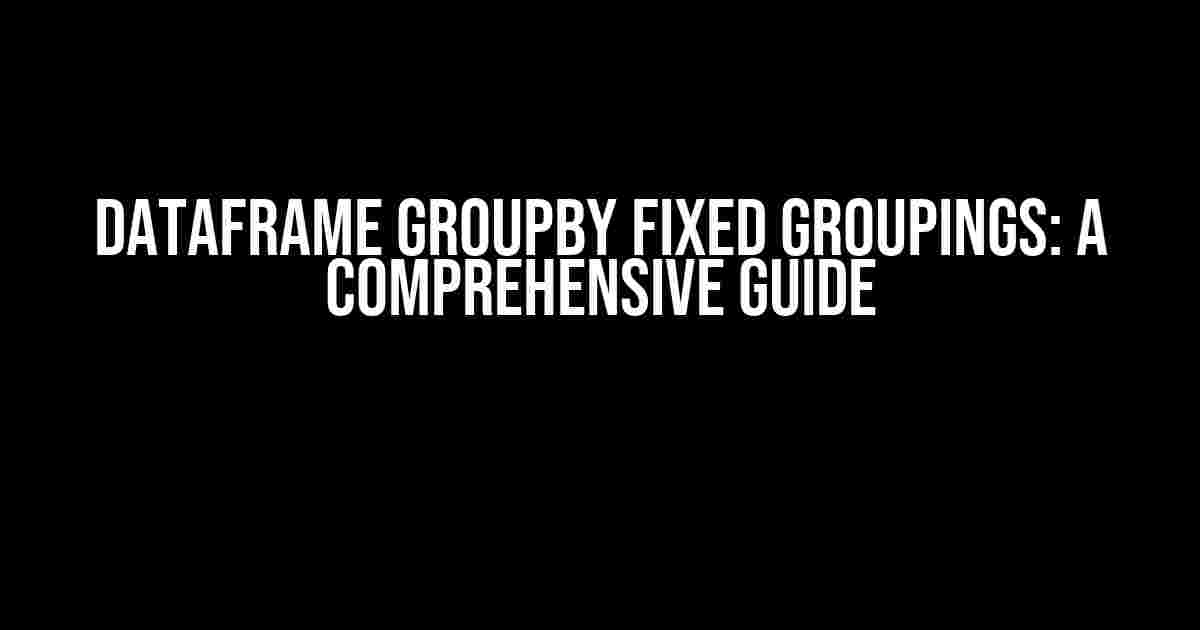Are you tired of struggling with grouping your data in pandas DataFrames? Do you find yourself stuck on how to implement fixed groupings using the `groupby` function? Worry no more! In this article, we’ll dive into the world of Dataframe groupby fixed groupings, providing you with a step-by-step guide on how to master this essential skill.
What is Dataframe Groupby?
The `groupby` function is a powerful tool in pandas that allows you to group your data based on one or more columns. This function is essential for data analysis, as it enables you to perform operations on specific groups of data, making it easier to identify trends, patterns, and insights.
Why Use Fixed Groupings?
Fixed groupings are useful when you need to group your data based on a specific set of values, rather than dynamic values calculated from the data itself. This approach is particularly useful when working with categorical data, where you want to group data based on specific categories, such as regions, departments, or product types.
Basic Groupby Example
Let’s start with a simple example to illustrate how `groupby` works. Suppose we have a DataFrame `df` with columns `Name`, `Age`, and `City`:
import pandas as pd
data = {'Name': ['Alice', 'Bob', 'Charlie', 'Dave', 'Eve'],
'Age': [25, 30, 35, 25, 30],
'City': ['New York', 'Chicago', 'Los Angeles', 'New York', 'Chicago']}
df = pd.DataFrame(data)
print(df)
| Name | Age | City |
|---|---|---|
| Alice | 25 | New York |
| Bob | 30 | Chicago |
| Charlie | 35 | Los Angeles |
| Dave | 25 | New York |
| Eve | 30 | Chicago |
Now, let’s group the data by the `City` column:
grouped_df = df.groupby('City')
print(grouped_df.groups)
The output will be a dictionary where the keys are the unique values in the `City` column, and the values are lists of indices corresponding to each group:
{'Chicago': [1, 4], 'Los Angeles': [2], 'New York': [0, 3]}
Dataframe Groupby Fixed Groupings
Now that we’ve covered the basics, let’s dive into fixed groupings. Suppose we want to group the data into three fixed groups: `East Coast`, `Midwest`, and `West Coast`, based on the `City` column.
import numpy as np
# Define the fixed groupings
groupings = {'East Coast': ['New York'],
'Midwest': ['Chicago'],
'West Coast': ['Los Angeles']}
# Create a new column 'Region' and assign the fixed groupings
df['Region'] = np.select([df['City'].isin(cities) for cities in groupings.values()],
groupings.keys(), default='Unknown')
print(df)
| Name | Age | City | Region |
|---|---|---|---|
| Alice | 25 | New York | East Coast |
| Bob | 30 | Chicago | Midwest |
| Charlie | 35 | Los Angeles | West Coast |
| Dave | 25 | New York | East Coast |
| Eve | 30 | Chicago | Midwest |
Now, we can group the data by the `Region` column:
grouped_df = df.groupby('Region')
print(grouped_df.groups)
The output will be a dictionary where the keys are the fixed groupings, and the values are lists of indices corresponding to each group:
{'East Coast': [0, 3], 'Midwest': [1, 4], 'West Coast': [2]}
Groupby with Multiple Columns
Sometimes, you may need to group your data based on multiple columns. In this case, you can pass a list of column names to the `groupby` function. Let’s say we want to group the data by `Region` and `Age`:
grouped_df = df.groupby(['Region', 'Age'])
print(grouped_df.groups)
The output will be a dictionary where the keys are tuples of values from the `Region` and `Age` columns, and the values are lists of indices corresponding to each group:
{('East Coast', 25): [0, 3], ('Midwest', 30): [1, 4], ('West Coast', 35): [2]}
Aggregation Functions
Once you’ve grouped your data, you can apply aggregation functions to each group. For example, let’s calculate the mean `Age` for each group:
mean_age = grouped_df['Age'].mean()
print(mean_age)
Region Age
East Coast 25.0
Midwest 30.0
West Coast 35.0
Name: Age, dtype: float64
You can also apply multiple aggregation functions at once using the `agg` function:
agg_result = grouped_df['Age'].agg(['mean', 'count', 'std'])
print(agg_result)
mean count std
Region
East Coast 25.0 2.0 0.000000
Midwest 30.0 2.0 0.000000
West Coast 35.0 1.0 NaN
Common Use Cases
Dataframe groupby fixed groupings has numerous applications in real-world scenarios:
- Customer Segmentation**: Group customers based on demographics, behavior, or preferences to identify trends and patterns.
- Sales Analysis**: Group sales data by region, product type, or time period to identify areas of growth or decline.
- Marketing Research**: Group survey responses by age, gender, or occupation to gain insights into consumer behavior.
- Financial Analysis**: Group financial data by sector, industry, or geographic region to identify trends and patterns.
Conclusion
Dataframe groupby fixed groupings is a powerful tool in pandas that allows you to group your data based on specific values or categories. By applying aggregation functions to each group, you can gain valuable insights into your data and make informed decisions. Remember to use the `groupby` function with caution, as it can be computationally expensive for large datasets.
With this comprehensive guide, you’re now equipped to tackle complex data analysis tasks with confidence. Happy coding!
Frequently Asked Question
Get ready to unleash the power of Dataframe Groupby with fixed groupings!
What is Dataframe Groupby with fixed groupings?
Dataframe Groupby with fixed groupings is a powerful pandas feature that allows you to group your data by one or more columns and perform various operations on those groups. The twist? You get to define the groups ahead of time, giving you more control over your data manipulation!
How do I specify fixed groupings in Dataframe Groupby?
To specify fixed groupings, you can pass a list of values or a dictionary to the `groupby` function. For example, `df.groupby(pd.Categorical([‘A’, ‘B’, ‘C’]))` or `df.groupby({‘column’: [‘A’, ‘B’, ‘C’]})`. This tells pandas to group your data according to the specified categories.
What are the benefits of using fixed groupings in Dataframe Groupby?
Fixed groupings offer several advantages, including improved performance, reduced memory usage, and more precise control over your data. By defining the groups ahead of time, you can avoid recomputing the groups for each operation, making your code more efficient and scalable!
Can I use fixed groupings with multiple columns?
Absolutely! You can use fixed groupings with multiple columns by passing a list of lists or a dictionary with multiple key-value pairs. For example, `df.groupby([pd.Categorical([‘A’, ‘B’, ‘C’]), pd.Categorical([‘X’, ‘Y’, ‘Z’])])` or `df.groupby({‘column1’: [‘A’, ‘B’, ‘C’], ‘column2’: [‘X’, ‘Y’, ‘Z’]})`. This allows you to create complex groupings and perform operations on multiple columns simultaneously!
Are there any limitations to using fixed groupings in Dataframe Groupby?
While fixed groupings are incredibly powerful, they do come with some limitations. For example, you need to know the exact categories ahead of time, which can be challenging with large or dynamic datasets. Additionally, fixed groupings can lead to slower performance if the groups are very large or if you’re working with very large datasets. However, with careful planning and design, the benefits of fixed groupings can far outweigh the costs!